15 Powerful Facebook Page Optimization Tips
Here I’m going to share 15 powerful Facebook page optimization tips you can start implementing today to optimize your Facebook business page so you can maximize your chances of being found among the millions of other pages out there by new visitors, which you can turn into customers.
Your local business and you’re very happy with yourself a week goes by two weeks and nothing not one like and your only followers are your friends.
For those of you who already have created a Facebook business page but are not quite sure how to make the most of it.
1. Add the right profile picture
Add a profile picture that reflects your brand very often. This will be your logo this picture is probably the most important one as it will be displayed on all your posts in Facebook search results and when someone shares your post on their own timeline.
Make sure the picture is a 180 X 180 pixels square and is still readable when reduced to 40 pixels which is the size it will be in a news feed.
2. Add a cover photo
You never get a second chance to make a great first impression and that’s what you should use your cover photo for since it’s the biggest image on your page and the most impactful at 820 pixels by 312 pixels your cover photo is by far the largest image of your page.
And the best opportunity to showcase your business think about changing it regularly. So it matches with trends season news that are happening in your business better still use a video if you can as it will grab the attention of your visitors straight away and make it more engaging.
The video should be between 20 to 90 seconds long and at least 820 X 312 pixels but it is recommended to go for 820 X 462 pixels.
This Facebook page optimization tips is critical which profile will give visitor first image.
3. Other short description to your page
This description is found under the About section of your page use it to describe who you are and what you do in 255 characters which is the maximum allowed it is very important to use relevant keywords in your short description so your Facebook page appears in Facebook search results for your chosen keywords.
4. Add a long description to your page
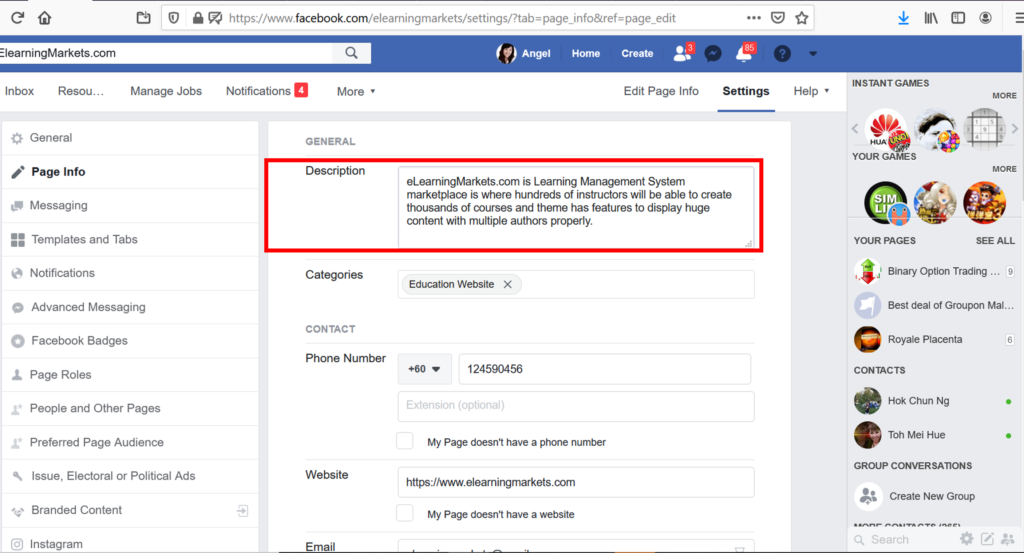
The long description is also located under the About section just below the story headline and if you click on see more it will expand it to its full glory now. This long description also important for Facebook page optimization tips as it explain depth about your business.
Use this description to describe your business in more depth and include services and maybe additional information such as social media links and repeat your address and phone number this section is limited to 10,000 characters which is huge and gives you plenty of space to put all sorts of info in there.
5. Add a description to your cover photo
This Facebook page optimization tips is ignored or forgotten by many businesses but is yet another opportunity to add more copy and more relevant keywords in relation to your business.
Simply click on the copy photo tool and click on the add a description link add your description in there where you can add a link or whatever else you want you can also tag yourself and add your location.
If you want to when you upload a new cover photo it creates a post in your news feed which is shown to your network and will include the description.
6. Add a link to your website
This doesn’t need much of an explanation really your Facebook page is a great opportunity to also promote your website and in order to do that, you can add a link to your website directly from your Facebook page.
Go to the About section scroll down go to the additional contact details section, there’s a link here that says enter a website simply enter your website here and click Save.
You now have your website here and if you click on it, it’s will take you to your website. Do not forget to link back directly from your website to your Facebook page to optimize your Facebook page.
7. Select the right business category
When you create a business page make sure you select the right business category. There is no need to add 10 business categories since Facebook will only keep the most specific one you want to choose the most relevant category for which you want your business to be found.
For instance, I’ve selected a local business and in a page category.
8. Create a customer URL or vanity URL
When you create a business page for the first time Facebook will automatically generate a URL for that page made of random numbers which is not very useful.
This is not practical for Facebook page optimization, frequently create a video playlists is upmost crucial. if you want to advertise your page and you need something a lot more customer friendly which would look like the one that I’ve got right here this is what is called a vanity URL.
Click on the Create A Page username link under the profile picture and create your desired URL. You will need at least 25 likes before you can do this be very careful when you do it because you can only do it once.
9. Add a call to action button to your page
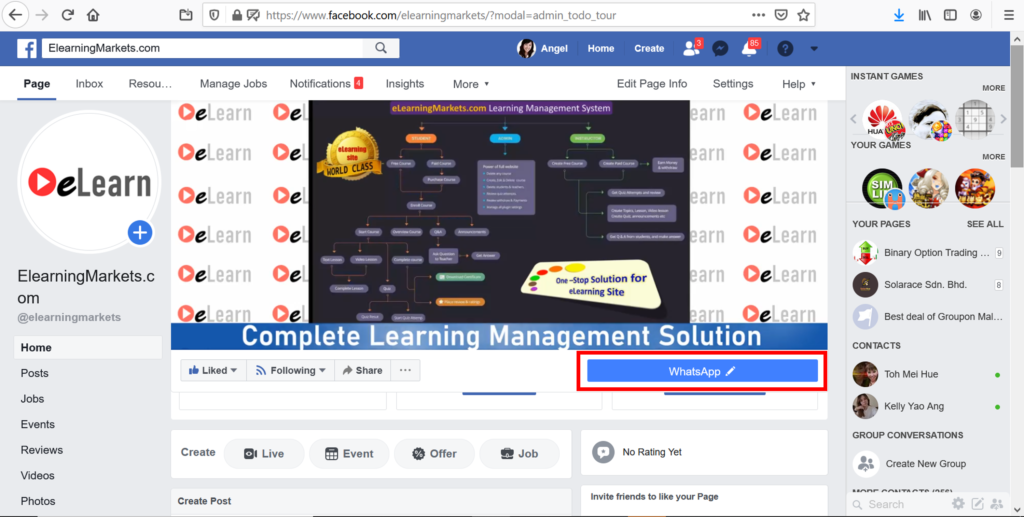
This is your opportunity to convert your visitors into leads by simply adding a call-to-action button right at the top of your page in blue. They are currently 5 main categories to choose from ranging across 14 different options.
Choose the one that is the most suitable for your business. So let’s you choose the Get In Touch button and call now and add your phone number, now your customers have the ability to call directly from your Facebook page.
10. Add page tabs to promote your products or services
If your local business you will either sell products or offer services. If you are interested in finding out how to add a product tab to your page or set up a shop check my video how to add a shop to your business page or if you’re interested in how to add a service tab then check the how to add a service tab tutorial.
11. Pin your most important posts
In-order for Facebook page optimization, as not all posts are created equal and while it is okay to post light-heated articles or videos on your page. You always want to give the best impression to visitors you come for the first time.
Choose what you feel are the most important posts from your feed and pin them right at the top of your page which should send the right message.
Select the post you want to pin and click on the three dots at the top of the post and simply select the pin to top of the page that should bring your post right at the top of your Facebook page.
12. Start posting videos
For Facebook page optimization, frequently posting videos is upmost crucial. According to a study conducted by Cisco who is the worldwide leader in IT and networking, videos will account for a staggering 80% of global internet traffic, so I’m to get that camera out and start shooting some videos to engage with your audience.
13. Create video playlists
You may think they should be part of tip number 12 but I think it needs to sit separately the reason being is because creating playlists for your videos gives you yet another opportunity to add more content through descriptions titles etc and also organize your content very nicely.
So let me show you how it’s done from your home page click on videos then click on the pencil here which will open the option to add a new playlist or click on add playlist so here you have the opportunity to add some content in the form of a title and a description here is my title and my description OK click on next and then you can start selecting the videos you want to be part of your playlist.
Click on next you should then see a recap of the videos you’ve selected and then click on create playlist and that’s it you now have your very first playlist. You can watch the video below on How to set up a Facebook Video Playlist :
14. Enable reviews
Nowadays everybody makes informed choices based on reviews people will check your reputation online before they make a decision to do business with you.
As a business it’s important to build credibility and that goes through collecting positive reviews online.
Simply go on your page and go into your Settings then choose edit page scroll down and click on add a tab, select reviews and add a review tab, close and go back to your page. And you now have the review option enabled.
15. Measure your performance
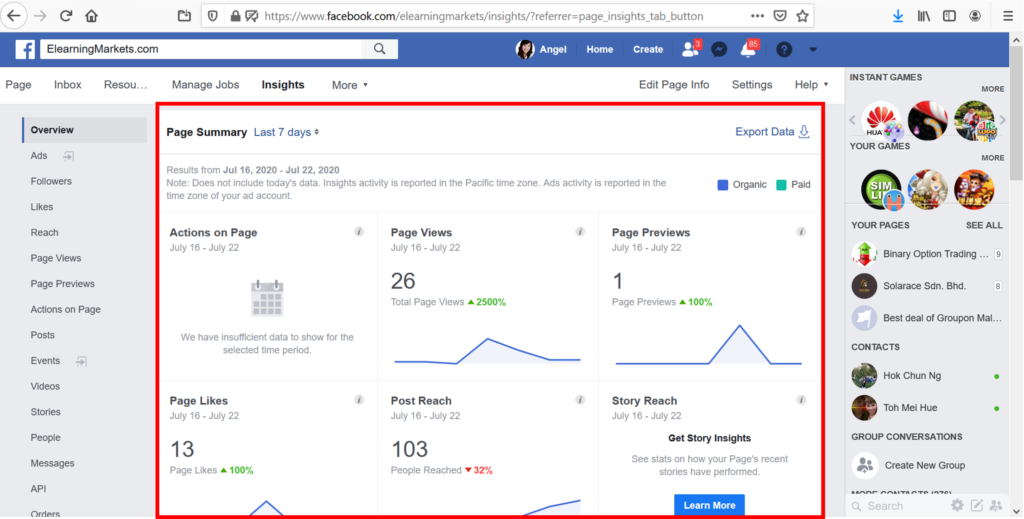
As you are taking the time to optimize your Facebook page, make sure you spend a little bit of time analyzing your results to see if whatever you are doing is working. This is very simple on your page click on the Insight options right at the top and that will give you access to all sorts of data which will help you understand what’s going on with your page.
Pay particular attention to user engagement and reach since these are great indicators of how popular your page is becoming.
That’s it 15 simple tips for you to consider if you want your Facebook business page to get the attention. It deserves more visitors and more.
Start implementing all these tips one by one and watch those visitors coming through as always and let me know how you get on in the comments below and don’t forget to subscribe to my channel I’ll see you very soon.
Where small businesses turn to for better online visibility more traffic to their websites and more customers to their stores. Beside Facebook Page optimization tips, if you need help on how to manage your social media page, you can refer to iPrima Media.
If you want to learn How to Build a Facebook Ads, please watch the video below:



